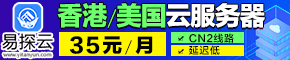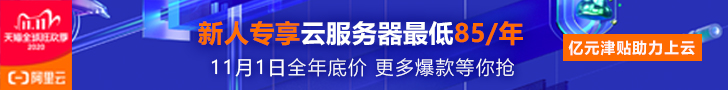ubuntu如何测试串口
AB资源网 2023-05-03 14:59 57 浏览 0 评论

#include /*标准输入输出定义*/
#include
#include /*Unix标准函数定义*/
#include /**/
#include /**/
#include /*文件控制定义*/
#include /*PPSIX终端控制定义*/
#include /*错误号定义*/
#include
#include
#define FALSE 1
#define TRUE 0
char *recchr=\"We received:\\\"\";
void print_usage();
int speed_arr[] = {
B921600, B460800, B230400, B115200, B57600, B38400, B19200,
B9600, B4800, B2400, B1200, B300,
};
int name_arr[] = {
921600, 460800, 230400, 115200, 57600, 38400, 19200,
9600, 4800, 2400, 1200, 300,
};
void set_speed(int fd, int speed)
{
int i;
int status;
struct termios Opt;
tcgetattr(fd, &Opt);
for ( i= 0; i < sizeof(speed_arr) / sizeof(int); i++) {
if (speed == name_arr[i]) {
tcflush(fd, TCIOFLUSH);
cfsetispeed(&Opt, speed_arr[i]);
cfsetospeed(&Opt, speed_arr[i]);
status = tcsetattr(fd, TCSANOW, &Opt);
if (status != 0)
perror(\"tcsetattr fd1\");
return;
}
tcflush(fd,TCIOFLUSH);
}
if (i == 12){
printf(\"\\tSorry, please set the correct baud rate!\\n\\n\");
print_usage(stderr, 1);
}
}
/*
*@brief 设置串口数据位,停止位和效验位
*@param fd 类型 int 打开的串口文件句柄*
*@param databits 类型 int 数据位 取值 为 7 或者8*
*@param stopbits 类型 int 停止位 取值为 1 或者2*
*@param parity 类型 int 效验类型 取值为N,E,O,,S
*/
int set_Parity(int fd,int databits,int stopbits,int parity)
{
struct termios options;
if ( tcgetattr( fd,&options) != 0) {
perror(\"SetupSerial 1\");
return(FALSE);
}
options.c_cflag &= ~CSIZE ;
switch (databits) /*设置数据位数*/ {
case 7:
options.c_cflag |= CS7;
break;
case 8:
options.c_cflag |= CS8;
break;
default:
fprintf(stderr,\"Unsupported data size\\n\");
return (FALSE);
}
switch (parity) {
case \'n\':
case \'N\':
options.c_cflag &= ~PARENB; /* Clear parity enable */
options.c_iflag &= ~INPCK; /* Enable parity checking */
break;
case \'o\':
case \'O\':
options.c_cflag |= (PARODD | PARENB); /* 设置为奇效验*/
options.c_iflag |= INPCK; /* Disnable parity checking */
break;
case \'e\':
case \'E\':
options.c_cflag |= PARENB; /* Enable parity */
options.c_cflag &= ~PARODD; /* 转换为偶效验*/
options.c_iflag |= INPCK; /* Disnable parity checking */
break;
case \'S\':
case \'s\': /*as no parity*/
options.c_cflag &= ~PARENB;
options.c_cflag &= ~CSTOPB;
break;
default:
fprintf(stderr,\"Unsupported parity\\n\");
return (FALSE);
}
/* 设置停止位*/
switch (stopbits) {
case 1:
options.c_cflag &= ~CSTOPB;
break;
case 2:
options.c_cflag |= CSTOPB;
break;
default:
fprintf(stderr,\"Unsupported stop bits\\n\");
return (FALSE);
}
/* Set input parity option */
if (parity != \'n\')
options.c_iflag |= INPCK;
options.c_cc[VTIME] = 150; // 15 seconds
options.c_cc[VMIN] = 0;
options.c_lflag &= ~(ECHO | ICANON);
tcflush(fd,TCIFLUSH); /* Update the options and do it NOW */
if (tcsetattr(fd,TCSANOW,&options) != 0) {
perror(\"SetupSerial 3\");
return (FALSE);
}
return (TRUE);
}
/**
*@breif 打开串口
*/
int OpenDev(char *Dev)
{
int fd = open( Dev, O_RDWR ); //| O_NOCTTY | O_NDELAY
if (-1 == fd) { /*设置数据位数*/
perror(\"Can\'t Open Serial Port\");
return -1;
} else
return fd;
}
/* The name of this program */
const char * program_name;
/* Prints usage information for this program to STREAM (typically
* stdout or stderr), and exit the program with EXIT_CODE. Does not
* return.
*/
void print_usage (FILE *stream, int exit_code)
{
fprintf(stream, \"Usage: %s option [ dev... ] \\n\", program_name);
fprintf(stream,
\"\\t-h --help Display this usage information.\\n\"
\"\\t-d --device The device ttyS[0-3] or ttySCMA[0-1]\\n\"
\"\\t-b --baudrate Set the baud rate you can select\\n\"
\"\\t [230400, 115200, 57600, 38400, 19200, 9600, 4800, 2400, 1200, 300]\\n\"
\"\\t-s --string Write the device data\\n\");
exit(exit_code);
}
/*
*@breif main()
*/
int main(int argc, char *argv[])
{
int fd, next_option, havearg = 0;
char *device;
int i=0,j=0;
int nread; /* Read the counts of data */
char buff[512]; /* Recvice data buffer */
pid_t pid;
char *xmit = \"1234567890\"; /* Default send data */
int speed ;
const char *const short_options = \"hd:s:b:\";
const struct option long_options[] = {
{ \"help\", 0, NULL, \'h\'},
{ \"device\", 1, NULL, \'d\'},
{ \"string\", 1, NULL, \'s\'},
{ \"baudrate\", 1, NULL, \'b\'},
{ NULL, 0, NULL, 0 }
};
program_name = argv[0];
do {
next_option = getopt_long (argc, argv, short_options, long_options, NULL);
switch (next_option) {
case \'h\':
print_usage (stdout, 0);
case \'d\':
device = optarg;
havearg = 1;
break;
case \'b\':
speed = atoi(optarg);
break;
case \'s\':
xmit = optarg;
havearg = 1;
break;
case -1:
if (havearg) break;
case \'?\':
print_usage (stderr, 1);
default:
abort ();
}
}while(next_option != -1);
sleep(1);
fd = OpenDev(device);
if (fd > 0) {
set_speed(fd, speed);
} else {
fprintf(stderr, \"Error opening %s: %s\\n\", device, strerror(errno));
exit(1);
}
if (set_Parity(fd,8,1,\'N\')== FALSE) {
fprintf(stderr, \"Set Parity Error\\n\");
close(fd);
exit(1);
}
pid = fork();
if (pid < 0) {
fprintf(stderr, \"Error in fork!\\n\");
} else if (pid == 0){
while(1) {
printf(\"%s SEND: %s id %d\\n\",device, xmit,i);
write(fd, xmit, strlen(xmit));
sleep(1);
i++;
}
exit(0);
} else {
while(1) {
nread = read(fd, buff, sizeof(buff));
if (nread > 0) {
buff[nread] = \'\\0\';
printf(\"%s RECV %d total\\n\", device, nread);
printf(\"%s RECV: %s\\n\", device, buff);
}
}
}
close(fd);
exit(0);
}
相关推荐
- 踏入阿里云服务器代理商之门:步骤和技巧 (怎么成为阿里云服务器代理商)
-
作为目前全球更大的云计算服务提供商之一,阿里云在中国市场的份额一直占据领导地位。如果你希望在云计算领域开展业务,成为阿里云服务器代理商可能是个不错的选择。本文将为大家详细介绍具体的步骤和技巧,帮助你成...
- 高性价比,足够优惠! 30美元起,年付美国VPS,值得拥有! (美国vps 年付)
-
近年来,随着互联网的不断发展,越来越多的网站需要使用虚拟主机服务,以提供更加稳定的服务质量和更好的访问速度。而虚拟主机的使用也因此成为了越来越普遍的一种方式。但是,在选择虚拟主机服务时,除了考虑到稳定...
- 评测美国云服务器,推荐性价比高的品牌 (美国云服务器哪个好用)
-
近年来,随着人们对于云计算的需求不断增加,云服务器也逐渐成为了企业、机构和个人等用户参与服务的主要方式之一。而在众多的云服务器品牌中,美国云服务器更是备受欢迎。而对于那些想要评测美国云服务器的用户来说...
- 群晖服务器的登录方法详解 (群晖服务器如何登陆)
-
群晖服务器是一种高效可靠的存储和共享平台,它可以提供非常多的实用功能和服务。但是,在开始使用之前,你需要登录到你的群晖服务器。在本文中,我们将详细讲解群晖服务器的登录方法。一、了解群晖服务器的基本概...
- 紧急通知:CDN服务器可能遇到故障,需及时解决! (cdn服务器可能发生故障)
-
作为一个网站管理员,CDN服务器的重要性我们再清楚不过了。最近,我们收到了来自网络运营商的紧急通知,通知我们CDN服务器可能遇到故障,需要及时解决。CDN服务器,即内容分发网络服务器,是在全球各个位...
- 办公室网络瘫痪!无法连接局域服务器怎么办? (连接不了局域服务器)
-
办公室网络瘫痪是企业中常见的问题之一。一旦网络瘫痪,会影响到员工的工作效率和企业的营运。当你打开电脑,却发现无法连接局域服务器时,这时该如何应对呢?1.检查网络连接检查电缆是否连接正确,网线是否...
- 利润吗?买云主机,能否带来收益? (买云主机能赚)
-
随着互联网的飞速发展,云计算作为一种新型的计算模式,其广泛应用在各个领域之中。其中,云主机服务是云计算的重要组成部分,已经成为很多企业选择托管的首选方式。随着云主机的发展和普及,很多人开始关注,如果购...
- .NET轻松打开FTP服务器文件夹,方便快捷管理文件 (.net打开ftp服务器文件夹)
-
在现代科技的浪潮下,越来越多的企业选择使用云服务器来存储和共享数据。FTP服务器是一个非常有用的工具,它允许用户上传、下载、删除和共享文件。然而,FTP管理文件需要一些特定技能和知识,否则操作可能会变...
- 2023企业服务器版:全面升级,助力企业发展 (2023 企业服务器版)
-
2023年,微软推出了全新的企业服务器版本,旨在为企业用户提供更为稳定、高效的IT系统支持,更好地助力企业发展。随着互联网和信息技术的飞速发展,企业面临着越来越大的信息化压力。如何建设一个高效、稳定...
- 享受超低价格!2023年付VPS,轻松搭建私人网站 (2023便宜年付vps)
-
当今时代,互联网充斥着各种各样的网站,无论是企业还是个人都会拥有一个网站,用来展示自己的产品或者知识。而搭建一个私人网站也是越来越普遍的事情。那么,如何搭建一个便捷而且又不贵的私人网站呢?本文将为大家...
- 回顾2023服务器系统:经典之作还是过时技术? (2023服务器系统)
-
2023年,微软公司推出了WindowsServer2023,这是一款非常成功的服务器操作系统,许多企业和机构使用它进行各种任务和应用程序。然而,随着时间的推移,新技术的发展以及安全漏洞的增加,2...
- 2023 Q3服务器排名发布:领先厂商与新兴品牌争夺冠军 (2023 Q3服务器排名)
-
近年来,随着互联网技术的迅速发展,服务器市场也持续升温。市场上主要的服务器品牌包括戴尔、惠普、联想、IBM等。而在这些老牌企业的竞争下,新兴的服务器品牌也在不停崛起。根据2023Q3服务器排名发布,...
- 「低成本高性能!100g云服务器价格惊喜震撼!」 (100g云服务器价格)
-
低成本高性能!100g云服务器价格惊喜震撼!现今的互联网时代,任何一家公司都需要拥有自己的网站,以便宣传公司产品、服务和品牌。一个高速、可靠的云服务器是每个公司的必备工具之一。就在不久之前,网络服务...
- 1u服务器显卡:强大性能让服务器效率提升 (1u服务器显卡)
-
1U服务器显卡:强大性能让服务器效率提升随着信息技术的飞速发展,人们对数据处理和存储的需求越来越高,尤其对企业级服务器的性能要求也越来越苛刻。随着、大数据、云计算等诸多新技术的不断涌现,服务器的效率...
- 韩国将于2023年推出云服务器服务,助力云计算技术的发展。 (2023韩国云服务器)
-
韩国将于2023年推出云服务器服务,助力云计算技术的发展随着互联网的高速发展,云计算技术已经成为了数字化时代的一项重要技术。云计算技术是一种以互联网为基础,将不同的底层服务封装成云服务器,以便用户可...
欢迎 你 发表评论:
- 一周热门
-
-

大网数据:双12秒杀聚惠,湖北100G高防云低至0元/月,湖北独服务器低至210元、200G高防+50Mbps带宽
-

HostYun廉价洛杉矶三网回程CN2 GIA云服务器内测13元/月起(美国原生IP,去程10Gbps防御)
-

HostYun洛杉矶大硬盘云服务器9折22.5元/月起(240G-500G硬盘/1Gbps/10G防御)
-

大网数据、湖北高防云服务器低至39元/月起、湖北高防独服务器低至245元起(200G硬防、金盾+傲盾防CC)
-

樊云香港双程CN2及洛杉矶50G高防三网CN2 GIA云服务器9折22.5元/月起
-
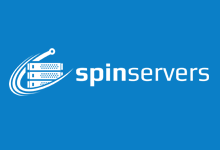
spinservers圣何塞/达拉斯10Gbps带宽高配服务器月付89美元起
-
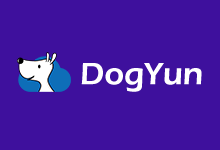
DogYun新上韩国独立服务器,E5/SSD+NVMe优惠后300元/月,自动化上架
-

tmhhost美国高防云服务器8折_CeRaNetworks机房/三网cn2直连/适合建站
-

高防服务器大网数据湖北独服务器低至210元、200G高防+50Mbps带宽
-

初忆云 – 2020年中云聚惠全场五折 BGP云服务器低至88/年,抓紧上车
-
- 互动交流
- 标签列表
- 最新评论
-

您的文章条理清晰,论述有据,说服力强。您的文章情感真挚,能够触动人心,引起共鸣。https://www.renhehui.com/renhehui/1479.h
沉醉于月色 评论于:08-09
虚拟机部署好后跟物理机一样当服务器的,只是它依赖了本地物理机不要关机为前提。对于外网访问内网场景,本地内网搭建服务器后需要提供到互联网上连接访问的,比较简便的
访客 评论于:03-01 刘中宜 评论于:11-01
刘中宜 评论于:11-01 访客 评论于:06-03
访客 评论于:06-03 AB资源网 评论于:05-08
AB资源网 评论于:05-08 AB资源网 评论于:11-22
AB资源网 评论于:11-22 AB资源网 评论于:11-22
AB资源网 评论于:11-22 頹廢了悲伤 评论于:11-15
頹廢了悲伤 评论于:11-15 南风知我意 评论于:11-15
南风知我意 评论于:11-15 心若冰凝 评论于:11-15
心若冰凝 评论于:11-15